Alerts are critical components for
efficient monitoring the health of the System and Business.
The Out-of-the-Box approach
Oracle SOA Provides BAM component for the
monitoring needs. BAM captures the events across Event Sources - BPEL, B2B, OSB
and OWSM, as BAM proprietary Data Objects. The Data Objects can be mined for
providing Reports and Alerts.
Alert Management framework provided by
Oracle SOA Suite is depicted below.
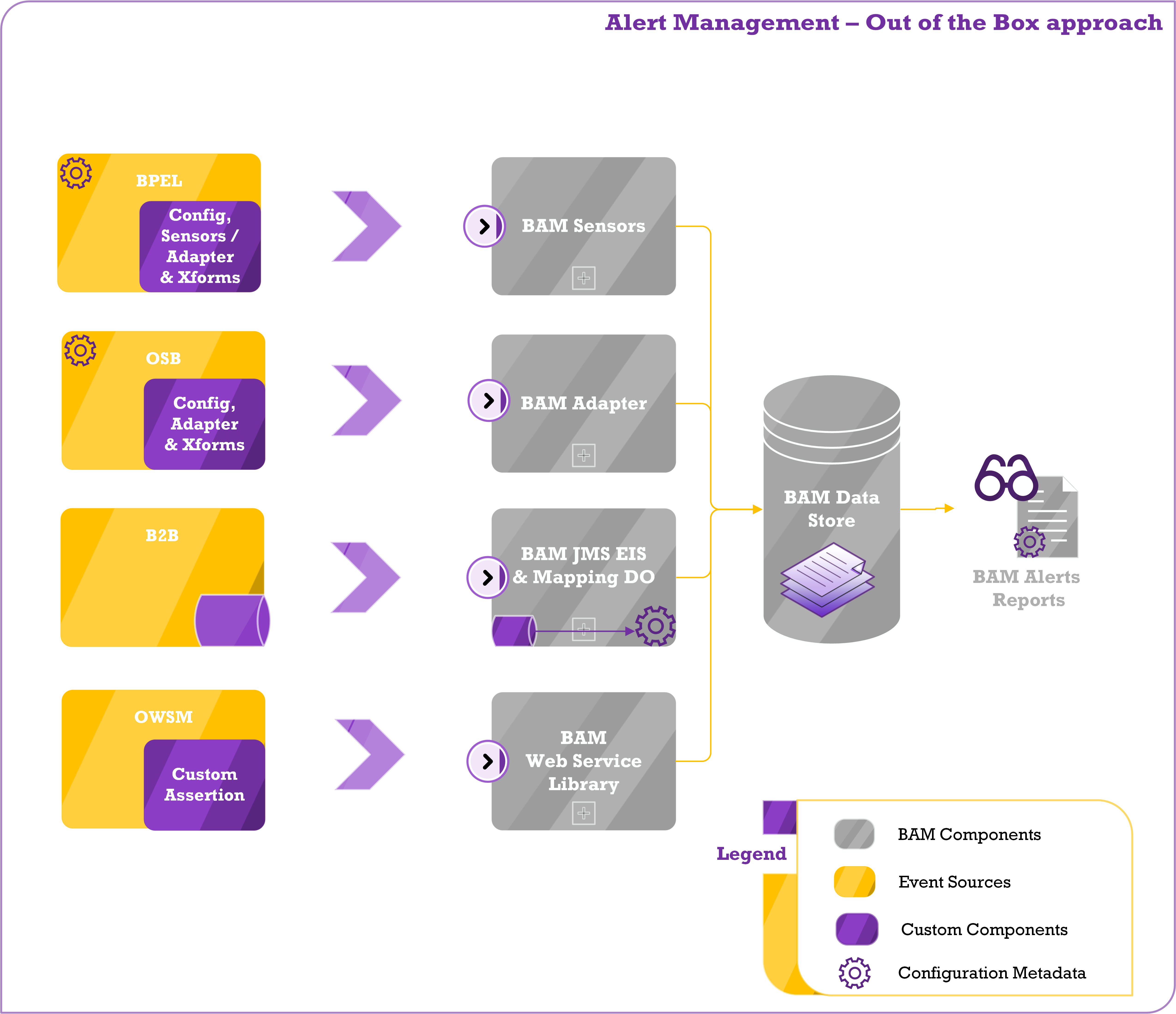
BAM Sensor, Oracle BPEL
proprietary functionality, allows you to track BPEL composite instances, based
on Data.
BAM Adapter, a JCA
standard component has a wizard based interface for accessing and operating on
BAM Data Objects.
BAM JMS plug-in taps
information from JMS Queues and Topics. BAM Data Object wizard allows you to map the Data to Data
Object Schema.
The services of BAM
adapter are offered as Web Service Library. The Batching and other JCA
capabilities provided by BAM Adapter is not available as a Web Service.
BAM internally converts
the Data acquired though the above interfaces into BAM Data Objects.
The Data Objects can be
mined to create Dashboards containing Reports and Charts
BAM provides Real-time
Caching mechanism to create dynamic alerts.
The Out-of-the-Box
approach has few challenges :-
Ø BAM addresses the monitoring part well, but
resolution part is lacking. Resolution scenario involves Manual resolution
workflows, Retriggering instances, Auditing the Error and Resolution flows.
Ø The data stored in BAM Database is only accessible
as BAM Reports and Alerts.
The custom resolution components cannot be built on BAM Data Objects since it
is exposed only for BAM specific Alerts and Reports.
Ø Reports have limited functionality and are not
flexible enough to frame dynamic SQL queries. This rigidity at the presentation
layer, makes BAM's excellent data capture mechanism of less use.
Ø The
configuration is scattered across BAM ( Data Object Design and Mapping, Data Sources ) and Event Source components
( Transforms, Connection information to BAM components, Lookup data for
populating Data Objects ).
Ex: Any changes to the BAM Component, will
impact all the composites. -Composite.xml for connection information. XSL for Data specific changes.
Ø The BAM UI works only on Internet Explorer.
Tweaking the Out-of-the-Box approach
We can also tweak the out of the box approach
as depicted below.
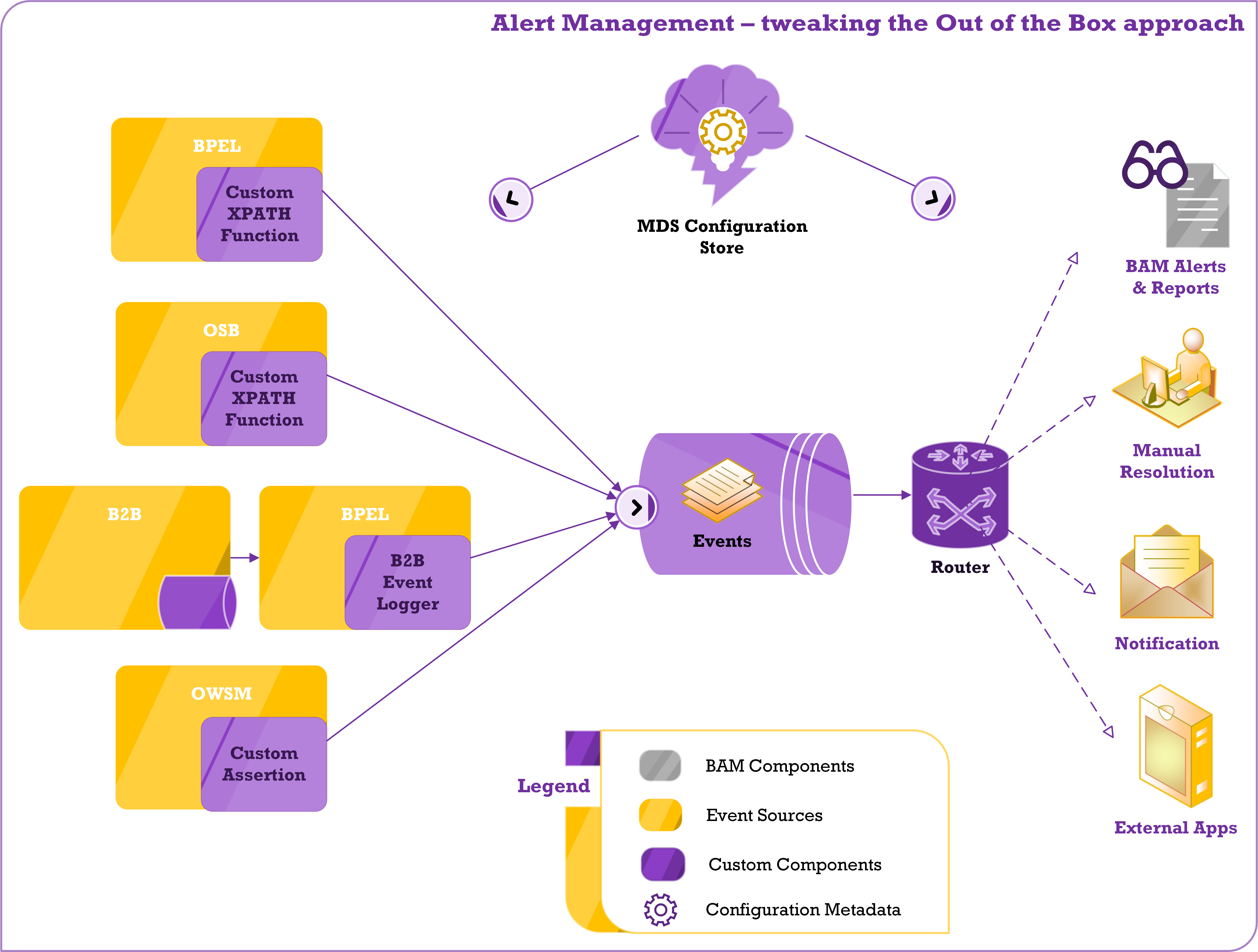
The Metadata for the
framework is stored in a centralized MDS Store ( DVMs, Property files ), which
can be accessed across all apps.
The Custom XPath function, used in OSB and BPEL, will wrap the
redundant transformation logic needed to form the Event Log.
Now, the BPEL / OSB Code
can just pass the minimal Primary IDs and Payload required. The event log is
formed with the additional information from configuration store.
B2B Event logs are
published to the BAM Data Source Queue, by enabling at the B2B Administration
console.
The information provided adheres to B2B Schema which has all the information
except for the B2B Payload. A Custom BPEL component forms the Event Log, based
on the input and configuration metadata.
OWSM Gateway provides
logs to file as standard policy. We can build a Custom Assertion Policy, which
publishes the Event Logs to the Event store.
BAM Data Objects can also
be created if needed, by tapping the events from the Event Store.
JMS Topic / Queue acts as
Event store collating alerts across all event sources.
The event store,
accessible as JMS Queue / Topic will be tapped by - Work list Apps for Manual resolution,
Notification for KPI overshoots or System malfunction, Archival of logs, Custom
Dashboards.
How the tweaking helps ?
We are basically tweaking
few out-of the box components to obtain a
centralized resolution, notification and logging framework.
The Custom component
development is mostly one-time effort. Additional interfaces can be plugged in
with just additional metadata configuration .
Ø The Custom XPath
function, wraps the redundant functionality in a single static function call.
This enables code reuse, thus minimizing development effort required by the
BPEL / OSB Developer.
This functionality
replaces the redundant Xforms, we will be performing
for populating Data Objects.
Ø Centralized Configuration Data Store eases
Development, Deployment and Maintenance
tasks. Any Schema or other Metadata change is accomplished with MDS update.
This is in contrary to the standard approach wherein we have redundant
configuration data across components
BPEL, OSB, B2B and BAM.
Ø The Business Process Data is published to JMS
Topic / Queue, rather storing as BAM Data Objects.
This makes the design
modular and independent, rather getting tied to BAM Application.
Ø The generic event store is thus accessible across
various Applications and becomes extensible, providing limitless possibilities.
We can also add BAM Alerts
and Reports as an additional External App utilizing the event store data.
Observation and Learning.
·
The
Custom XPath Function involves coding. Stick to XSL Transforms, with DVM Lookups for
Configuration data, if you want to refrain from coding. This approach will add
redundant mapping and Composite wires.
·
The
Custom XPath Function is a static call. So, make use
of static initializers for all global object
initialization.
·
The JMS
publish part need to be an independent transaction. Else the logs will also be
rolled as part of the parent BPEL / OSB container. You can set it while
creating the JMS Session.
qconnection.createQueueSession( true, Session.CLIENT_ACKNOWLEDGE )
·
JAXB to
populate the Event Log will lead to expensive marshalling and unmarshalling. Forming the Event log as StringBuffer Object could be another faster option.
·
The Composite
information can be captured as part of Event Log.
public
Object call(IXPathContext iXPathContext,
List list)
throws XPathFunctionException {
// get the cubeContext
of bpel instance
Map props =
(Map)iXPathContext.getVariableValue(null,
null, "xpath-function-data");
ICubeContext ctx = (ICubeContext)props.get("ICubeContext");
com.collaxa.cube.engine.core.ICubeInstance
cubeInstance =
CubeContextHelper.getCubeInstance(ctx));
cubeInstance .getCompositeInstanceId() / getCompositeName()
/ getCompositeRevision()
}
·
The
Composite Instance Link on em console can be formed
as below.
http://<hostname>:<port>/em/faces/ai/soa/messageFlow?target=/Farm_<domain_name>/<domain_name>/<server_name>/<partition>/<composite_name>%20[<version>]&type=oracle_soa_composite&soaContext=<partition>/<composite_name>!<version>/<instance_id>
·
The MDS
Configurations can be accessed as per the source code link.
https://java.net/projects/mds-explorer
·
The DVM
information can be accessed from Java code with the help of this link.
http://rathinasaba.wordpress.com/2012/06/30/oracle-soa-11g-dvm-from-java-client/
·
The
Custom XPath Function can be shared across OSB and
BPEL components. OSB passes XML as Apache XmlObject. It can
be converted to DOM Node.
Epilogue
I don't prefer homegrown custom components as it adds up development and maintenance efforts.
Alert management framework demands few customizations since multiple components provided by Oracle SOA Suite package becomes a curse in disguise. Each component has its core strengths and weakness, major weakness being centralized management console.
Hope future Out-of-the-Box software provides comprehensive solutions for Alerts and Exception Management.